Download Translations
If you need translation files for your website’s theme or plugins you can export the current translation files in the .po and .mo format and upload the files to the language folder using FTP.
For themes: wp-content/themes/[theme name]/languages/
For plugins: wp-content/plugins/[plugin name]/languages/
If you are concerned about overwriting your custom translations when you update your theme or plugin you can place your .po and .mo files in the following folders:
For themes: wp-content/languages/themes/
For plugins: wp-content/languages/plugins/
WordPress will first look in the wp-content/languages/ folder, and if it doesn’t find any translation files, it will secondly look in the local languages folder for the plugin or theme.
At the bottom of the screen you will find the Export link.
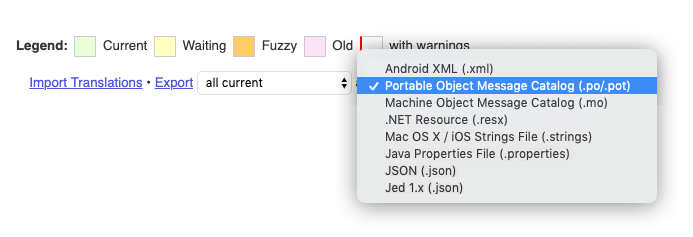
If you are translating our Blocks by User Role plugin, which we created for the Block editor in WordPress, also known as Gutenberg, you will need to download the .json (Jed 1.x) file and upload the file to the language folder using FTP.
In the language folder, you can see the syntax of the language file. It is important that you use the correct WordPress Locale Code. The Danish .json file looks like this bur-da_DK-blocks-by-user-role.json. and if you want to add the German language file it would look like this bur-de_DE-blocks-by-user-role.json. The Spanish language file would look like this bur-es_ES-blocks-by-user-role.json.